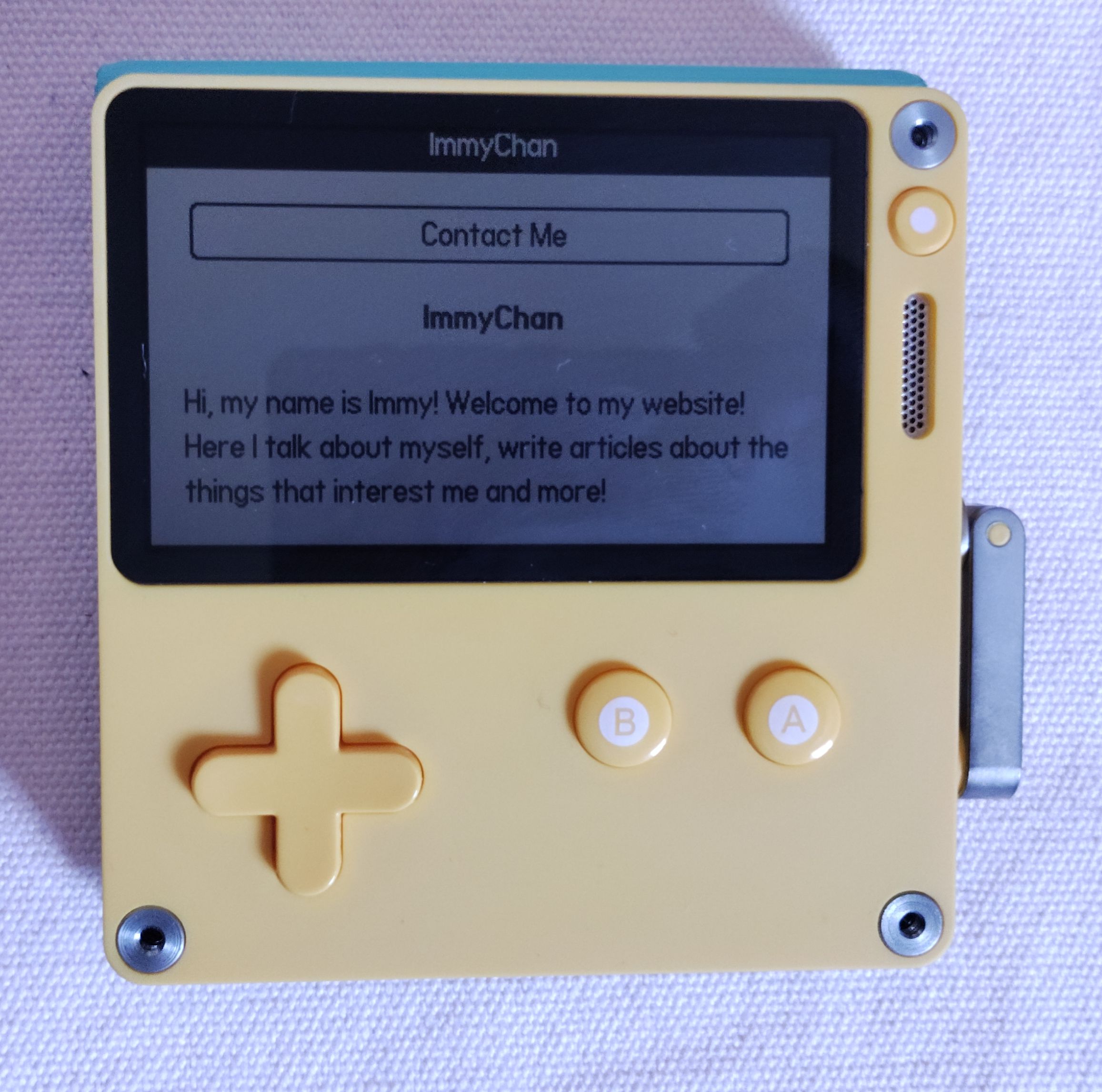
First Published: 18/6/2025
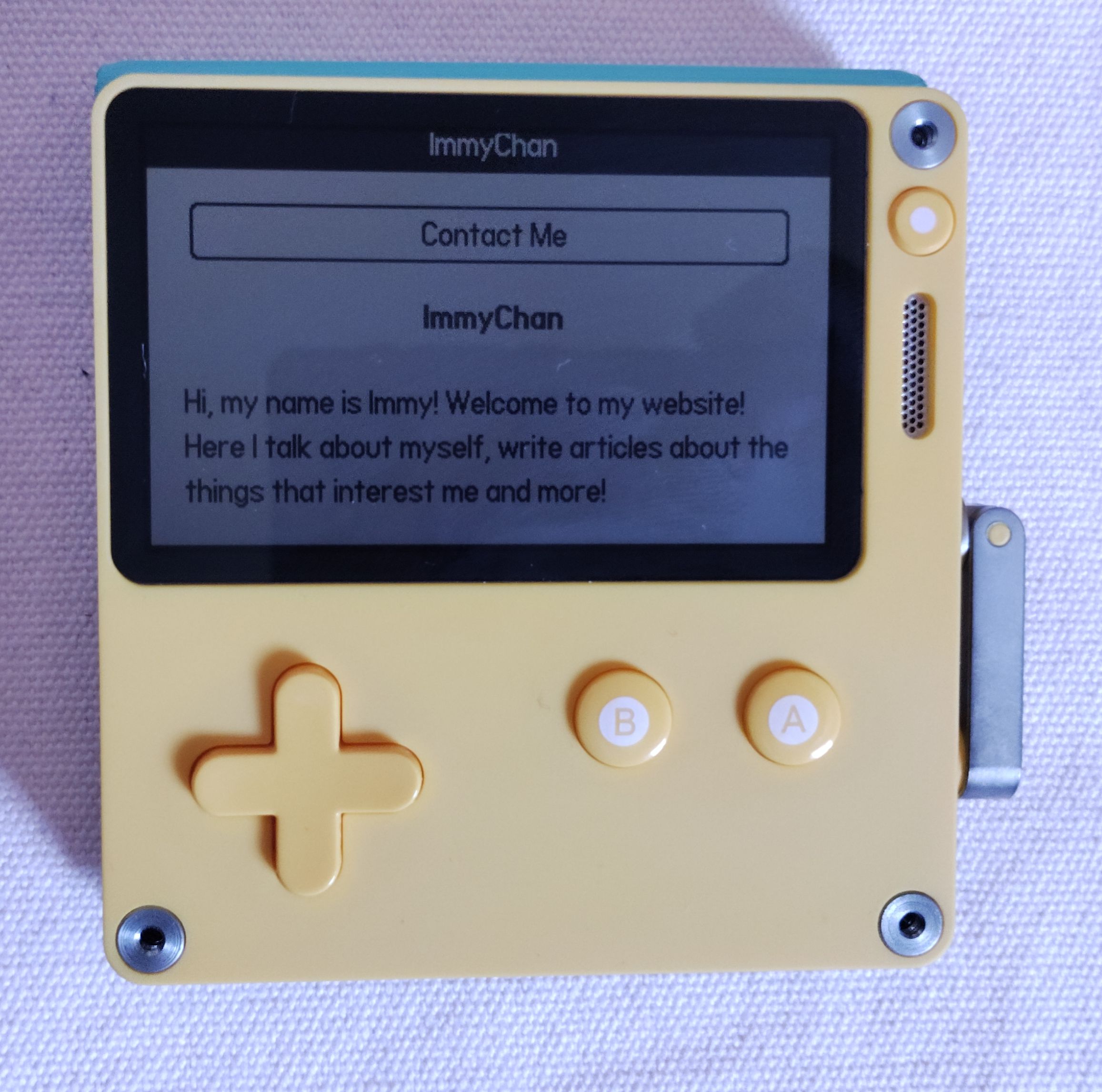
You can now access a version of this website on the Playdate using the Constellation Browser at the following URL:
https://immychan.neocities.org/index.json
The PlayDate is an interesting handheld gaming device by Panic that was released in 2022 to a warm reception. It has a 1-bit non-backlit monochrome memory lcd display, 16mb of ram, a low powered ARM cpu, limited input options in the form of a d-pad and two face buttons and, perhaps most iconically, a crank! All of this is housed in an adorably pocketable and delightfully bright yellow case designed by Teenage Engineering. I've seen the Playdate fittingly described as a "retro-futuristic Gameboy" (although I find that the child-like wonder of using the Playdate brings me back to the quirky games and hardware of Nintendo's DS, specifically the DSi and 3DS).
Naturally, the Playdate's hardware constraints, general niche appeal and the relative ease of developing games for the device has given rise to a lot of quirky and innovative games. Some of my personal favourites include P-Racing, Pullfrog Deluxe and Pick Pack Pup.
Oh, and you can now access this website using the Playdate.
Obviously a tiny 1-bit display, a low powered ARM cpu, limited input options and only 16mb of ram doesn't make for an ideal web browsing experience, which is where the Constellation Browser comes in.
the Constellation Browser is a custom web browser for the Playdate that enables you to view bespoke web pages ("Particle websites") designed for the browser. These pages forgo the usual trappings of modern websites (i.e: javascript, cookies and other unnecessary bloat) and are instead simple json files capable of delivering text, images, links and simple animations. The Constellation Browser does not support traditional HTML pages.
So far there are only an extremely limited number of pages available for the Constellation Browser. There are currently 6 pages listed in the official Constellation Browser directory (including this one!), making for a total of 7 pages (although it's possible there are more that aren't listed). Despite the small number of pages I've thoroughly enjoyed browsing the ones that are available and would favourably compare the experience to browsing Gopher or Gemini (for those who haven't used these web protocols they encourage pages created by individual users, which often contain fascinating and niche information, and link-hopping, which makes for an experience that is very different to the usual modern web, which is dominated by a handful of pages that serve you content related to things that you're already interested in). Hopefully the total number of pages available will increase in time.
Thankfully creating your own page for the Constellation Browser is extremely easy, all you need is two things:
A json file that the Constellation Browser can read (these are so easy to create that I was able to do so by copy and pasting from the example json provided on the Constellation browser web page)
A place to host the json file (Personally I use Neocities though other options exist, you could even spin up your own server and provide your own URL!)
and that's it. Unlike Gopher or Gemini no special software is required to create a page accessible from the Constellation Browser. If you already have a website then it's perfect for hosting a Constellation browser page without any further modification! This also means that you can host using services such as Neocities, which don't enable you to host Gemini or Gopher pages.
You can also send Pablo (the developer of Constellation Browser) and email and they'll add your web page to the aforementioned official directory. I also plan to create a similar directory on the Constellation Browser version of my website.
For more information about creating a page for the Constellation Browser see their documentation.
Unfortunately the Constellation browser is exclusive to the Playdate at present. While I understand that this exclusivity lends a certain comfy vibe to the pages accessible through the Constellation Browser it'd still be nice to see a desktop version of the software (and perhaps a version of the browser for other devices, perhaps other consoles?).
However, according to the Constellation Browser documentation it's still possible to access Constellation browser pages using a Playdate emulator on a PC, though I haven't confirmed this myself yet.
Without a doubt the Constellation browser is an extremely interesting project and one of the most novel uses of the Playdate I've seen to date.
While I am of course biased towards any small web projects I can still say that this one is worth your time; check out the Constellation browser and spin up your own page if you're able!
Thanks to the developers of this awesome project!
You can check out my Constellation browser page here: https://immychan.neocities.org/index.json
Also, if you're interested in Playdate stuff stay tuned because I plan to make some short reviews of Playdate games and possibly cover more subjects related to this adorable little device (also I plan to create a hub where you can quickly access everything Playdate related on the version of this page for the Constellation Browser!)